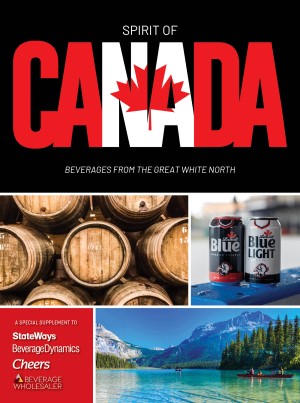Bars and restaurants nationwide have been reckoning with the challenges of reopening amid the COVID-19 pandemic. To reduce points of contact between customers and employees, many are turning to QR codes as a replacement for and alternative to physical menus.
QR codes allow customers to access your menu from the safety of their personal device by simply scanning a code you provide. They can help reduce the spread of germs, and now with many states mandating that bars switch to disposable menus, the codes can save you on printing costs.
Using QR codes also allows for greater menu flexibility, which is critical for bars experimenting with limited offerings to make the numbers work during times of decreased capacity. Rather than have to print all new menus every time you make an update, you can instantly update your menu online and direct customers to the QR code. This also works well for adding specialty menus such as desserts and cocktails.
If you want customers to scan your QR code, though, it has to be easily accessible. Here are eight ways to display QR codes at your bar or restaurant.
1) Menus
Putting a QR code on your bar’s menu may seem counterintuitive. Isn’t the whole point of a QR code to eliminate the need for physical menus? In most cases, QR codes work as an alternative to menus, rather than an outright replacement. There are many benefits to keeping your physical menus and incorporating them with your QR codes.
While most of your customers will have the technical know-how to scan and use a QR code, some will have no idea. Most bars are already operating with skeleton crews during this uncertain period of reopening and can’t spare employee time to explain how a new piece of technology works. Keeping a few menus on hand is often cheaper and easier.
Even if you’re committed to setting out a physical menu in your bar, adding a QR code at the top is still smart business. It gives customers the option to interact with your menu in their preferred method, be it flipping or scrolling.
2) Stickers
Stickers provide a way to make a quick pivot to QR codes without spending money on new marketing products. You can customize a sticker with your QR code, then affix it to your menus and takeout packaging, stick it to the top of tables and windows or hand it out to customers as they leave. Stickers turn every part of your bar into an opportunity to display and promote your QR code.
3) Posters
Posters are perfect for displaying QR codes on the windows and walls of your restaurant. They’re cheap to produce and easy to tack up. Make sure to use eye-catching imagery and colors, and to print your QR code large enough for customers to scan from a distance.
4) Flyers
The cheaper alternative to posters, flyers can be posted around town to promote your QR code and menu to new customers. Rather than try and fit your entire menu onto a flyer, which would necessitate tiny illegible text, stick a QR code redirecting to your menu on the bottom. That way, you can use the rest of the flyer for eye-catching text, colors and graphics to grab the attention of potential customers.
5) Table Tents
Want to put your QR code right in front of your customers without intruding on their meal or drinks? Consider placing a table tent with your QR code on your table or bar top for easy access midmeal. The free-standing nature of table tents means customers can scan the code without having to pick up or handle the table tent itself.
6) Tabletop Inserts
Similar to table tents, these can be set right in front of customers without distracting from or impacting their meal. You could also place them at your register, or at the hostess table, to display important safety messaging for customers coming and going from your bar. As an added bonus, the plastic insert holder can be easily wiped down and cleaned between customers.
7) Sandwich Boards
Sandwich boards can be an ideal promotional tool for the current climate. You can set them up outside your bar or restaurant and customize them with all manner of informational messages and promotions. Slapping a QR code on the front lets customers access your menu and make an informed decision about whether they want to enter your bar.
8) Business Cards
Adding QR codes to your business cards provides a whole new dimension to your networking and is great for standing out. It also removes a step and saves time for the person you’re handing your card too. Rather than have to look up your website on their own, they can quickly scan the code and be directed to your website, menu, or social media.
Mark Plumlee is the senior editor at MustHaveMenus, an online service that helps restaurants and bars design and print professional-grade menus and marketing materials.